|
|
感谢您的回复,这是输入pbsnodes后的结果:
[root@mu01 ~]# pbsnodes
cu01
state = down
np = 16
properties = hp
ntype = cluster
mom_service_port = 15002
mom_manager_port = 15003
gpus = 0
cu02
state = down
np = 16
properties = hp
ntype = cluster
mom_service_port = 15002
mom_manager_port = 15003
gpus = 0
cu03
state = down
np = 16
properties = hp
ntype = cluster
status = rectime=1529170026,varattr=,jobs=,state=free,size=48310748kb:51475068kb,netload=39396174789085,gres=,loadave=0.03,ncpus=16,physmem=16318180kb,availmem=24185032kb,totmem=24551136kb,idletime=5591297,nusers=0,nsessions=0,uname=Linux cu03 2.6.32-642.el6.x86_64 #1 SMP Wed Apr 13 00:51:26 EDT 2016 x86_64,opsys=linux
mom_service_port = 15002
mom_manager_port = 15003
gpus = 0
cu04
state = down
np = 16
properties = hp
ntype = cluster
status = rectime=1529170024,varattr=,jobs=,state=free,size=112123968kb:122290004kb,netload=10840079290,gres=,loadave=0.00,ncpus=16,physmem=16432240kb,availmem=32486524kb,totmem=33212124kb,idletime=1788183,nusers=1,nsessions=1,sessions=4627,uname=Linux cu04 2.6.18-238.el5 #1 SMP Sun Dec 19 14:22:44 EST 2010 x86_64,opsys=linux
mom_service_port = 15002
mom_manager_port = 15003
gpus = 0
cu05
state = down
np = 16
properties = hp
ntype = cluster
status = rectime=1529170027,varattr=,jobs=,state=free,size=48237848kb:51475068kb,netload=2494284301,gres=,loadave=0.00,ncpus=16,physmem=16318180kb,availmem=23732232kb,totmem=24551136kb,idletime=6471685,nusers=0,nsessions=0,uname=Linux cu05 2.6.32-642.el6.x86_64 #1 SMP Wed Apr 13 00:51:26 EDT 2016 x86_64,opsys=linux
mom_service_port = 15002
mom_manager_port = 15003
gpus = 0
cu06
state = down
np = 16
properties = hp
ntype = cluster
status = rectime=1529170029,varattr=,jobs=39182.mu01,state=free,size=112127064kb:122290004kb,netload=41518578735,gres=,loadave=0.00,ncpus=16,physmem=16432240kb,availmem=31542912kb,totmem=33212124kb,idletime=6455431,nusers=1,nsessions=1,sessions=4607,uname=Linux cu06 2.6.18-238.el5 #1 SMP Sun Dec 19 14:22:44 EST 2010 x86_64,opsys=linux
mom_service_port = 15002
mom_manager_port = 15003
gpus = 0
cu07
state = down
np = 16
properties = hp
ntype = cluster
status = rectime=1529170027,varattr=,jobs=,state=free,size=112505312kb:122290004kb,netload=41480943584,gres=,loadave=0.00,ncpus=16,physmem=16432240kb,availmem=31544780kb,totmem=33212124kb,idletime=6455026,nusers=1,nsessions=1,sessions=4639,uname=Linux cu07 2.6.18-238.el5 #1 SMP Sun Dec 19 14:22:44 EST 2010 x86_64,opsys=linux
mom_service_port = 15002
mom_manager_port = 15003
gpus = 0
cu08
state = down
np = 16
properties = hp
ntype = cluster
status = rectime=1529170028,varattr=,jobs=,state=free,size=48336000kb:51475068kb,netload=2354409926,gres=,loadave=0.00,ncpus=16,physmem=16318180kb,availmem=24016672kb,totmem=24551136kb,idletime=6483622,nusers=0,nsessions=0,uname=Linux cu08 2.6.32-642.el6.x86_64 #1 SMP Wed Apr 13 00:51:26 EDT 2016 x86_64,opsys=linux
mom_service_port = 15002
mom_manager_port = 15003
gpus = 0
cu09
state = down
np = 12
properties = inspur
ntype = cluster
status = rectime=1529169986,varattr=,jobs=,state=free,size=209870832kb:219997772kb,netload=40229829663,gres=,loadave=0.00,ncpus=12,physmem=16426668kb,availmem=32408436kb,totmem=33206552kb,idletime=6346858,nusers=1,nsessions=1,sessions=4033,uname=Linux cu09 2.6.18-238.el5 #1 SMP Sun Dec 19 14:22:44 EST 2010 x86_64,opsys=linux
mom_service_port = 15002
mom_manager_port = 15003
gpus = 0
cu10
state = down
np = 12
properties = inspur
ntype = cluster
status = rectime=1529169989,varattr=,jobs=,state=free,size=209863900kb:219997772kb,netload=163751965240303,gres=,loadave=0.00,ncpus=12,physmem=16426728kb,availmem=32155688kb,totmem=33206612kb,idletime=48093951,nusers=1,nsessions=1,sessions=4096,uname=Linux cu10 2.6.18-238.el5 #1 SMP Sun Dec 19 14:22:44 EST 2010 x86_64,opsys=linux
mom_service_port = 15002
mom_manager_port = 15003
gpus = 0
cu11
state = down
np = 12
properties = inspur
ntype = cluster
status = rectime=1529170027,varattr=,jobs=,state=free,size=209872152kb:219997772kb,netload=151231809653580,gres=,loadave=0.00,ncpus=12,physmem=16426668kb,availmem=31965444kb,totmem=33206552kb,idletime=48093251,nusers=1,nsessions=1,sessions=4096,uname=Linux cu11 2.6.18-238.el5 #1 SMP Sun Dec 19 14:22:44 EST 2010 x86_64,opsys=linux
mom_service_port = 15002
mom_manager_port = 15003
gpus = 0
cu12
state = down
np = 12
properties = inspur
ntype = cluster
mom_service_port = 15002
mom_manager_port = 15003
gpus = 0
cu13
state = down
np = 12
properties = inspur
ntype = cluster
mom_service_port = 15002
mom_manager_port = 15003
gpus = 0
cu14
state = down
np = 12
properties = inspur
ntype = cluster
status = rectime=1529170024,varattr=,jobs=,state=free,size=209980848kb:219997772kb,netload=208792964354471,gres=,loadave=0.00,ncpus=12,physmem=16426664kb,availmem=32709132kb,totmem=33206548kb,idletime=48093777,nusers=1,nsessions=1,sessions=4087,uname=Linux cu14 2.6.18-238.el5 #1 SMP Sun Dec 19 14:22:44 EST 2010 x86_64,opsys=linux
mom_service_port = 15002
mom_manager_port = 15003
gpus = 0
cu15
state = down
np = 12
properties = inspur
ntype = cluster
status = rectime=1529170026,varattr=,jobs=,state=free,size=206494528kb:219997772kb,netload=300889242366159,gres=,loadave=0.00,ncpus=12,physmem=16426664kb,availmem=32419880kb,totmem=33206548kb,idletime=48093883,nusers=1,nsessions=1,sessions=4077,uname=Linux cu15 2.6.18-238.el5 #1 SMP Sun Dec 19 14:22:44 EST 2010 x86_64,opsys=linux
mom_service_port = 15002
mom_manager_port = 15003
gpus = 0
cu16
state = down
np = 12
properties = inspur
ntype = cluster
status = rectime=1529170029,varattr=,jobs=,state=free,size=209828964kb:219997772kb,netload=396686296197277,gres=,loadave=0.01,ncpus=12,physmem=16426664kb,availmem=32813184kb,totmem=33206548kb,idletime=48093624,nusers=0,nsessions=0,uname=Linux cu16 2.6.18-238.el5 #1 SMP Sun Dec 19 14:22:44 EST 2010 x86_64,opsys=linux
mom_service_port = 15002
mom_manager_port = 15003
gpus = 0
cu17
state = down
np = 12
properties = inspur
ntype = cluster
mom_service_port = 15002
mom_manager_port = 15003
gpus = 0
cu18
state = down
np = 12
properties = inspur
ntype = cluster
mom_service_port = 15002
mom_manager_port = 15003
gpus = 0 |
|
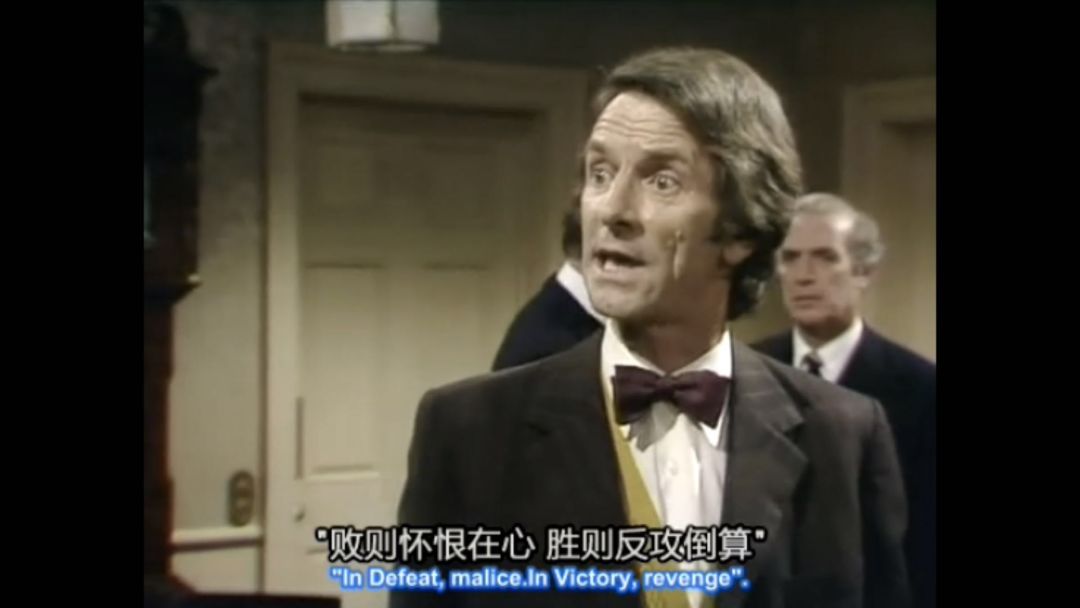 In defeat, malice. In victory, revenge.
In defeat, malice. In victory, revenge.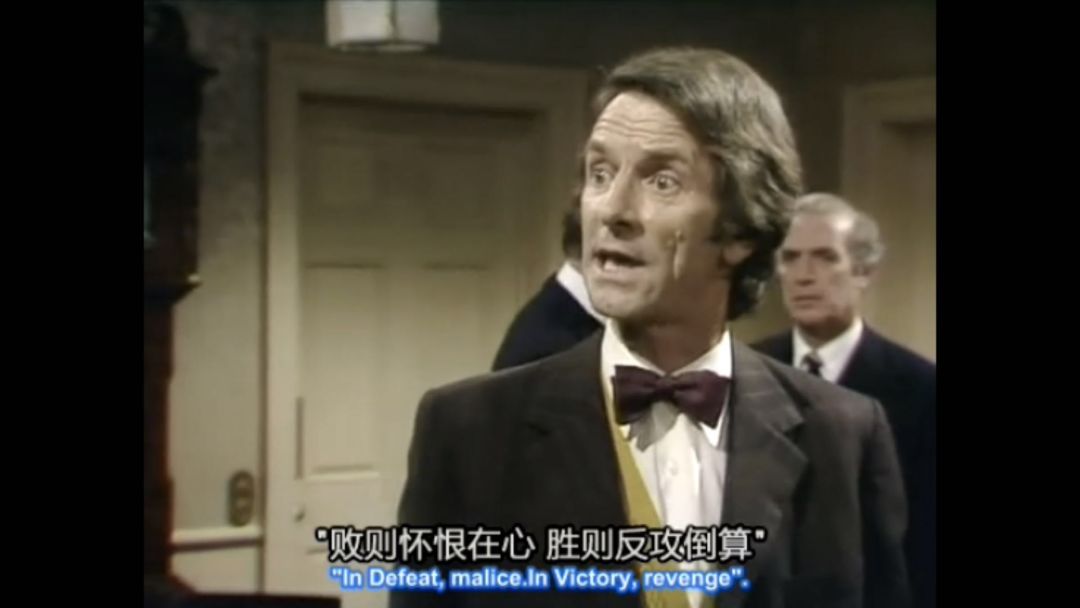 In defeat, malice. In victory, revenge.
In defeat, malice. In victory, revenge.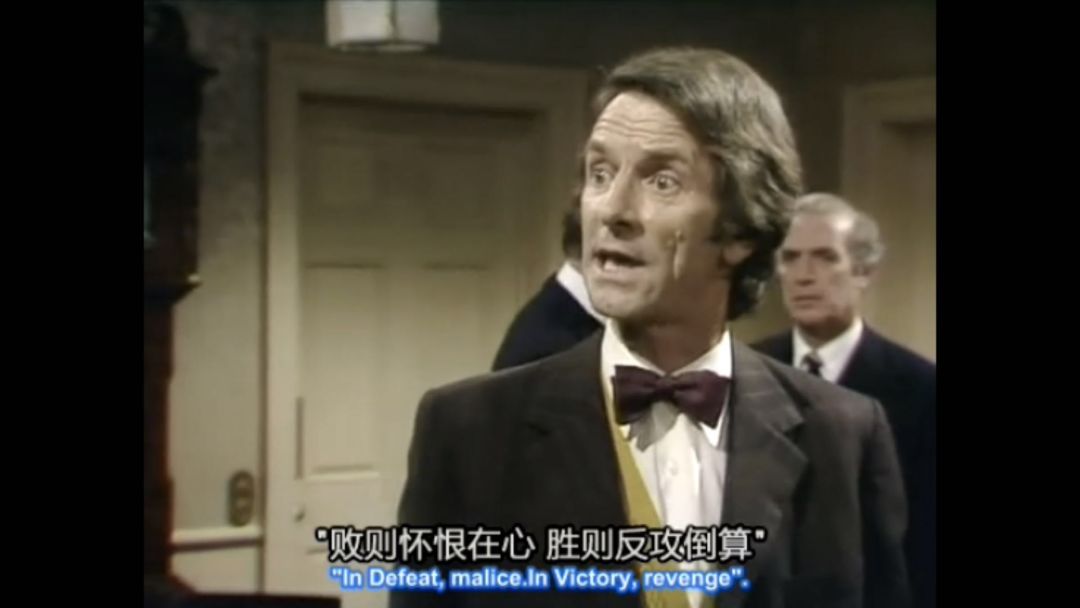 In defeat, malice. In victory, revenge.
In defeat, malice. In victory, revenge.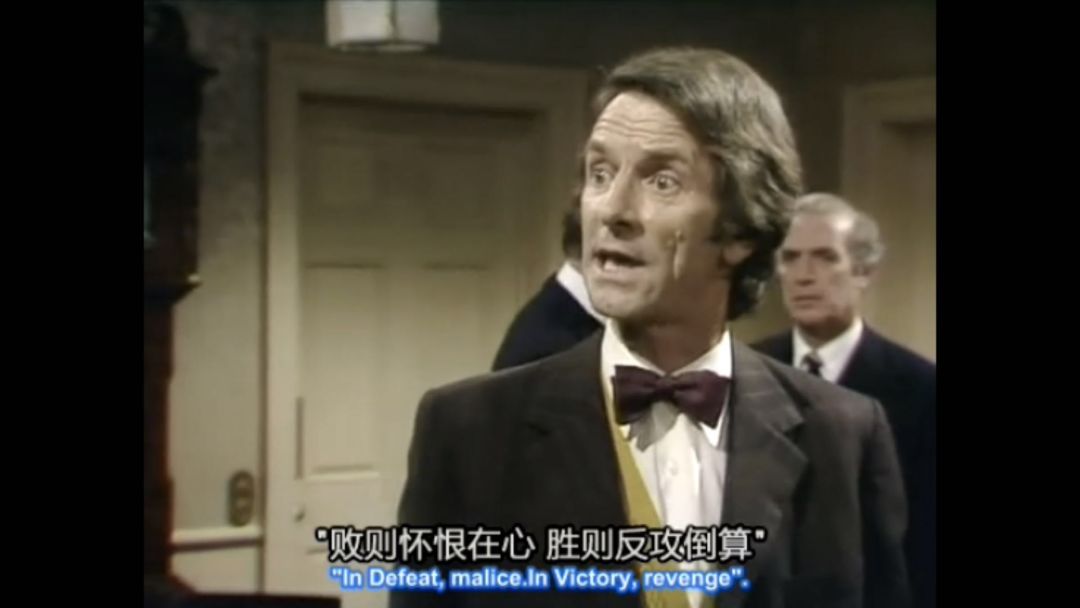 In defeat, malice. In victory, revenge.
In defeat, malice. In victory, revenge.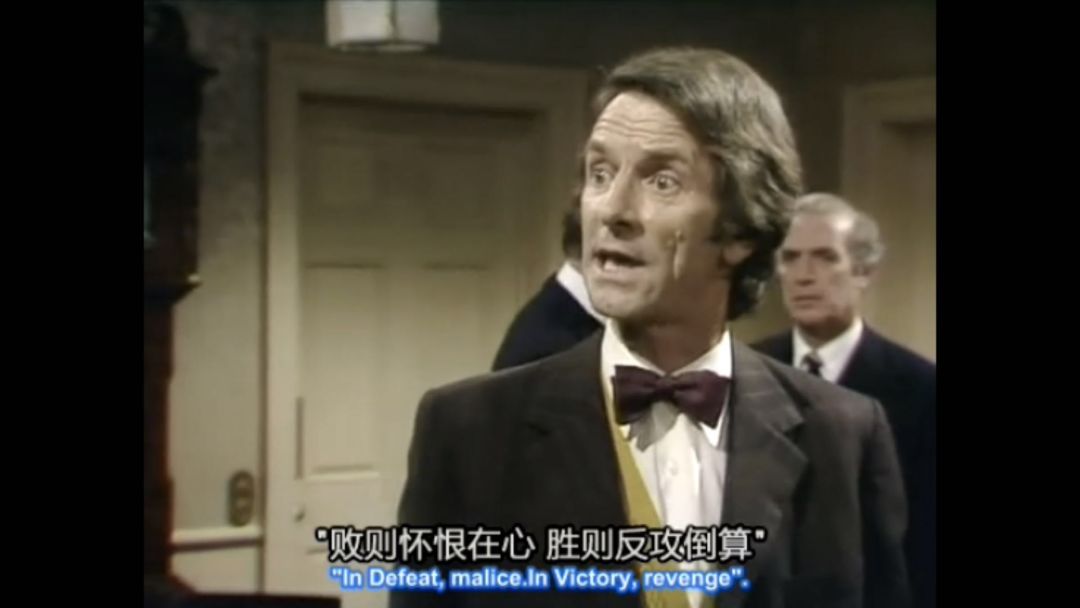 In defeat, malice. In victory, revenge.
In defeat, malice. In victory, revenge.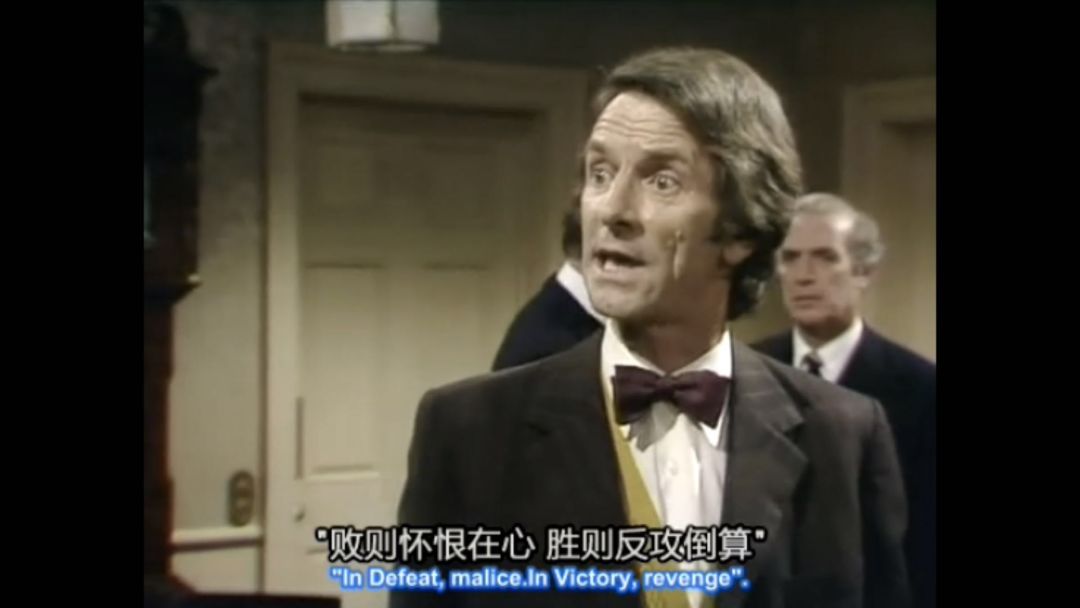 In defeat, malice. In victory, revenge.
In defeat, malice. In victory, revenge.